So you spilled coffee on your Macbook, don't put it in rice!
Spilled coffee on your MacBook? We have a theory in the office that Macbooks are designed to attract all sorts of liquids. Wine, coffee and water in that order. Of any brand of laptop, Apple Macbooks, the Pros and Airs, are the most common we see for this on the Apple repair side of the business.
So you just spilled something on your Macbook, what do you do?
Well, the first thing you should NOT do is stick it in rice. While rice helps remove moisture, it also contains particles that can bind to moisture inside the laptop, leading to corrosion on the logic board. This was recently confirmed by Apple themselves. So don't do it.
If you don't believe us, check out the picture below. It is of a MacBook logic board after being left in rice overnight. By not cleaning the liquid off of the logic board corrosion quickly ran its course and rendered the MacBook unusable.

So if not no rice, what should I do?
Two things first disconnect the battery and do not plug in the Macbook. Powering up the laptop speeds up the corrosion process through galvanic corrosion. Second, clean the laptop internally to prevent coffee, and chemicals in things like tap water, from damaging critical components.
This can be done using a soft brush or cotton ball and isopropyl alcohol. At RescueTECH, we use an ultrasonic cleaner filled with 99% isopropyl alcohol. By using a sonic cleaner we are not touching the components and possibly damaging them further. Why 99% Isopropyl alcohol? Isopropyl is dielectric, meaning it is a poor conductor of electricity.
Back to our coffee-soaked, rice-marinated MacBook logic board, here it is after a couple of rounds of cleaning.
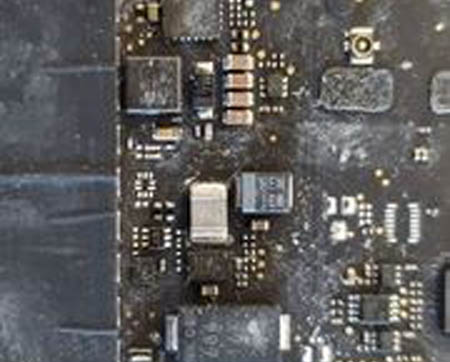
If you're at home and wondering what to do, the best thing is to open up the back, disconnect the battery to inhibit galvanic action, and if possible, remove the logic board for cleaning with isopropyl alcohol.
Gently clean any noticeable liquid patches with isopropyl and a soft cotton swab or toothbrush. Avoid scrubbing too hard to prevent damage to chips and circuits on the logic board and other MacBook internals.
Allow the components to air dry, reassemble, and see what happens!
Now let's say you don't not want to do all this yourself, that's fair. We can help.
At RescueTECH, we have the skills and experience to handle all of this for you. If you have spilled any liquid on your MacBook and want it professionally taken care of, we are open 10 am - 5:30 pm on weekdays.
#MacbookRepair #LiquidDamage #RescueTECH #TechTips